Why it's important to backup photos
Sadly, many of us don’t backup photos nearly enough as we should. We also don’t take backing up our photos and all other data seriously until it’s too late. Now I’m also speaking from personal experience here.
Way back in the dawn of personal computing, before the Internet became an everyday household item, I was writing my first ever book. Foolishly, I was only saving the book onto a floppy disk (shows how long ago it was!). I didn’t have my own printer back then, so I took my floppy disk over to my dad’s house to print my completed manuscript. Mercifully, I had already finished printing when my dad’s computer suddenly made a funny whirring noise, and the floppy disk light illuminated briefly. When I looked again at the disk, every single chapter in my book had somehow been corrupted. My entire book was gone. I had no other backup.

Now as I said, thankfully I had already printed the whole manuscript, so I was at least able to re-write the book. But two weeks of painstakingly copying each word from my printed manuscript ingrained in me a lifelong policy of making sure I have several backups of my work.
Even more reason to backup photos these days
When it came to photos, I was therefore even more aware of the need to backup photos two and even three times. Not only can your computer have a funny moment like that, but these days there are multiple risks such as:
- accidental deletion
- hard drive failure
- viruses
- hackers that can hold your entire computer ransom.

Even if you backup your photos to an external hard drive, what if someone breaks into your home and steals not only your computer, but ransacks your home and takes all your backup drives too?
It’s often suggested that you should keep an external backup drive in a different location. However, this is impractical if you shoot regularly like I do and also take years to process them! You cannot keep going to get your drive each time you upload new photos, or do some processing. Therefore, if you are unfortunate enough to get burgled and have all your backup drives taken too, although the bulk of your work is saved, much of your latest work will still be lost.
So in this article I’m going to list the many options you have to safely and securely backup photos and ensure you never lose them no matter what happens.
Types of backup
Hard drive backups
You can never have enough hard drives. Hard drives can fail, even the best ones. Although I will say that if you buy good quality drives like Seagate or Western Digital, then they can last a long time. If you have a PC then you can easily insert several hard drives and have multiple backups internally. This way if one drive fails you still have all your photos on the other. And let’s face it, hard drives today are as cheap as chips if you compare it to the costs we had when we shot with film.
The cost of digital compared to film
Before digital, a roll of film would cost me around £5. Then a further £5 to get it processed. That’s £10 for just 36 photos. Today you can get a 4TB hard drive for less that £100. For £100 with film I would get 360 photos. A 4TB hard drive will likely hold more than 360,000 photos. So next time you think it’s expensive, remember this.
Seagate are an excellent choice of internal drive and you can get 2-8TB drives here from Amazon:
External Hard Drive backups
Of course, as mentioned, this backup policy will help protect you from drive failure, but not if your PC is stolen. Therefore an external backup option is also a good idea. Once again, external hard drives are cheap when compared with the cost of shooting film, and they are not that much more expensive than internal drives.
Now, it is a good idea to keep your external backups elsewhere in the house just in case. Chances are a burglar will not have enough time to go ransacking and may just grab what is visible, so this way having it elsewhere is a good idea.
Of course it can be a problem to keep going to get your external drive each time you need to backup some new photos. Remembering is the biggest problem, at least for me! So try to make it a regular procedure.
Here are some great options for external hard drives:
This fantastic option gives you up to 16TB:
Portable Hard Drives
If you need an external backup option that is even more portable, then this Seagate 2.5″ 5TB portable drive is a great choice. It’s the one I use:

NAS Drives
Another option, if you can, is to have an external drive hidden away in an attic, or secure cupboard, but still connected to your computer via a long USB cable, or through the network. There are many NAS (Network Attached Storage) hard drives you can buy too. This way you won’t need to keep going to get it when you want to backup a few new photos. And it’s highly unlikely a burglar is going to ransack your attic, or follow your cable to see where it goes. With a NAS you can also connect to your drive from any location.
This is a good option for a NAS drive by Western Digital:
Cloud Storage
Today though, there is an even better option to ensure that no matter what happens, be it fire, flood, burglary, complete computer failure or hijacking, backing up your photos to a cloud storage service will 100% guarantee that your photos are never lost. It also gives you the added advantage of being able to access your photos from anywhere in the world.
Here are some of the best cloud storage options available today. Many offer a limited free cloud storage option, but in most cases it will not be enough to backup all your photos. Despite this though, the annual cost of many still far outweighs the cost of buying and processing film.
1: Idrive
This is the one I use. Their free option gives you just 5GB, but for only US$69.50 per year you can get 5TB of storage for one user and unlimited computers and phones. For $99.50 you can get 10TB. You simply login from one of your devices and select which files, folders or entire drives to backup. For smartphones you can download their app and backup photos from your phone too.
You can access your files from anywhere at any time and download one or more. This is useful while on the move. The only problem here is that you can only browse your photos by filename and cannot see thumbnails. This can make it difficult to find a particular photo unless you know the filename. However, essentially what you really need is secure backup and if you travel a lot with your photos then it’s often best and easier to carry everything on a portable hard drive like the one mentioned above.
Idrive also offer a service called idrive express, where they will ship you a hard drive so you can put your inital backup on it to save the time of uploading your initial backup.
2: Backblaze
This great service offers unlimited cloud storage for just $60 per year. Now you might be wondering why I didn’t make this my number one. Well, the catch is that you can only backup from one computer, and this service does a complete backup of your entire computer and any drives attached to it. Now this is great of course, but if you want to selectively choose what you backup, or have your files and folders on several different devices then this is not a good option. But if you have one base system where everything is kept, then it is a superb option.
As with idrive, you cannot see the thumbnails.
You can learn more and signup here:
3: Smugmug
Now many of you might know Smugmug predominantly as a dedicated photography website builder, photo sharing platform and a great place to sell your photos online. But what you might not realise is that Smugmug also offers unlimited photo storage with all its plans. That is simply because as part of your plan you are allowed to upload unlimited full resolution photos, which are then resized for use on the website and galleries you build. However, unlike many, your full res photos are not deleted but instead are stored on Smugmug’s secure servers for as long as you have your account.
These full size photos are available for you to download at any time, so in effect it acts as cloud storage. Not only that, but it also means you have access to your photos from anywhere. This is especially useful if you are away travelling and a client, magazine editor or anyone else purchases one of your photos and you need to supply the full res file. You can either download it yourself and send or, even easier, send the client a private download link.
You can try Smugmug free for 14 days. Sign up for your trial with my affiliate link and if you decide at the end of the trial to purchase a plan you automatically get a 15% discount applied to whichever plan you choose.
Smugmug RAW storage
One downside to your regular Smugmug package is that the unlimited storage you get only relates to JPEGs. However, Smugmug has recently introduced a new service called RAW photo storage management. Here you can upload, manage and store your RAW files too. It works on a tier system. You will be billed separately from your regular Smugmug account and will only be billed according to your storage usage. This simply means that rather than choosing a package, you simply sign up, start uploading and pay according to how much storage you are actually using that month.
4: Google Drive
Or Google Backup and Sync, as it’s also called, offers 15GB free to everyone who has a Google account. You may not even realise that you have it. Simply download and install Google Drive from here: https://www.google.com/intl/en_mu/drive/download/
If you want more space then there are various plans starting from £15.99 per year for 100GB. Also, if you have an android phone then the Google photos app will automatically upload your photos to your cloud storage as you take them.
5: Dropbox
This was probably one of the earliest ever cloud storage services, and still remains one of the best options. Like Google Drive there is a free option and then you can pay for more storage space. Click the button for a list of plans:
It’s cheaper in the long run to pay to backup photos
I’ve worked as a professional photographer now for 20 years. In that time I’ve amassed a huge library of photos for stock, editorial and wall art prints. I still sell photos that I took in those early years. If I were to lose all my work tomorrow, my whole photography business would be back to square one. Worse still, I could never get any of those photos back. For that reason alone I have all my photos backed up on an internal drive, several external drives and my idrive cloud storage.
So while it may seem like yet another expense, it’s definitely one that you will regret saving on should you ever be unfortunate enough to lose your photos in any of the ways listed above. Remember you can replace your PC, drives and all other devices but you can never replace your photos. Whether they are your personal memories, or like me, your livelihood, it would be devastating all the same.
So next time you hesitate at spending money on a new hard drive, or cloud storage, remember that in the days of film it cost £100 per 360 photos.



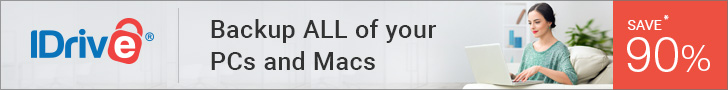





One Response