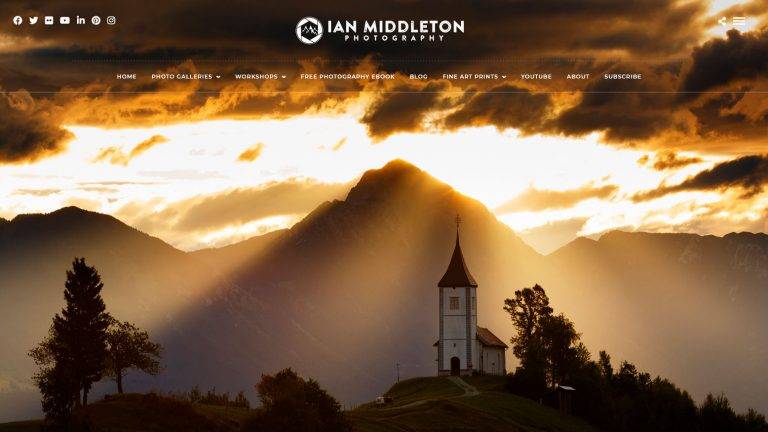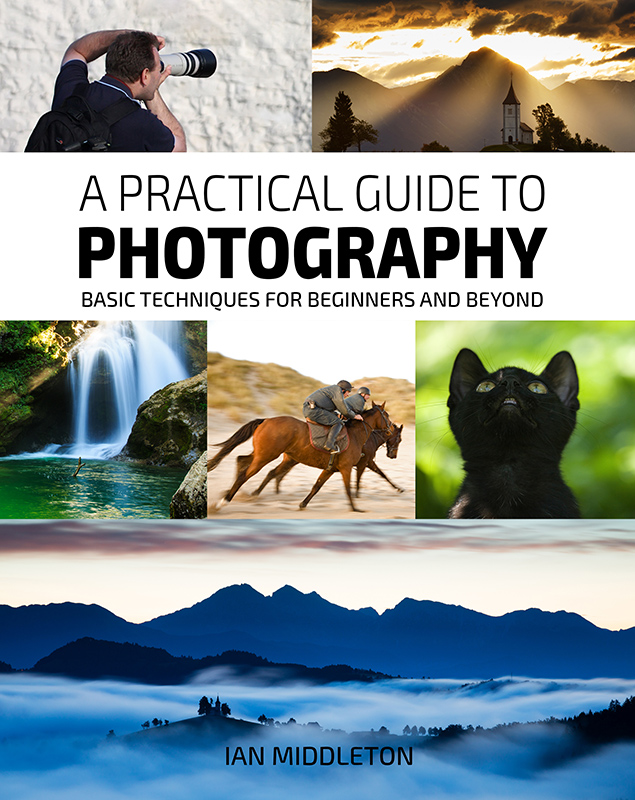Choosing the Right Platform to Sell Your Photography
In today’s digital marketplace, photographers have more options than ever to monetize their work online. While there are numerous platforms, two popular ones stand out for selling photography: SmugMug, a dedicated photography website builder, and WooCommerce, a versatile e-commerce plugin for WordPress. This article compares SmugMug vs WooCommerce to help you determine which best suits your photography business needs.
SmugMug: A Purpose-Built Solution for Photographers
SmugMug has been designed specifically with photographers in mind, offering a simple, streamlined approach to showing off your photos and selling prints online easily.
SmugMug Strengths
Specialized Photography Features
SmugMug offers the built-in tools that photographers need most: watermarking capabilities, portfolio displays designed to showcase images beautifully, and extensive metadata management. The platform understands the unique requirements of presenting and protecting photographic work.
All-in-One Easy to Use Solution
With SmugMug, everything you need comes in a single package: website hosting, e-commerce functionality, and comprehensive photo management tools. This integration means you do not need to worry about technical problems, plugin conflicts and other issues relating to hosting and coding. Smugmug’s team of so-called heroes deal with all that, and are always on hand to help sort out any problems you have. I have personally used them when trying to get some customisation done, and found them super responsive and helpful.
Professional Print Fulfilment
Perhaps SmugMug’s most attractive feature for many photographers is its seamless integration with professional print labs. When customers order prints, SmugMug automatically processes these orders, handles the printing, and manages shipping—allowing you to focus on creating images rather than fulfilling orders. They have several different options with regards to which print lab is best depending on your target audience.
Unlimited Storage for your Photos & Videos
One of Smugmug’s prime advantages over WordPress and most other website builders is its unlimited storage feature. There is zero restriction on how many photos you can upload, and the size of the photos also. Meaning you don’t have to worry about resizing and optimising your photos beforehand, you simply upload the full size jpeg and Smugmug does the rest, and securely stores your high res photos & videos so you can download them again yourself anytime. The only restriction for photos is the file type: JPEG, GIF, PNG, and HEIC. Videos have a few more restrictions, and can be up to 20 minutes long and max size of 3GB. More about uploading videos here.
If you also want to use Smugmug for RAW photo storage, you can opt in for their Smugmug Source subscription.
Sell Digital Downloads
An advantage of Smugmug is the ability to easily sell or offer digital downloads. Because you are able to upload the full resolution photos without restriction, you can offer digital downloads for sale, or make them available to your clients to download via a private, password protected, gallery. You can control the size of the photo they download too, so offer a variable pricing vs size structure right up to the full res if you want. The client can then make their purchase and download the photo immediately without you needing to get involved. This can be ideal for selling stock, or for wedding and event photographers.
Simple Pricing Structure
SmugMug operates on a monthly or annual subscription model with transparent pricing. While you pay the subscription fee, there are no additional transaction fees beyond standard payment processing commissions, making it easier to predict your expenses. You can also start out with a free no obligation 14-day trial. You won’t need to give your credit card for the trial either, making it an easy and safe way to try out their services.
Easy to Build
Smugmug’s simple and intuitive site builder is easy to use. No technical knowledge is require, and it’s a simple drag and drop system. You can also choose from a variety of themes to get you started and you can have a site up and running with a bit of time and effort. Alternatively, should you want to hire a professional to put your site together, the cost is relatively smaller than a WordPress website would be.
Simple Pricing Setup
Smugmug offers a really easy way to control and update you product prices. You can do this all in one place, and apply any changes to all photos in one click. You can also choose which products to offer and which not to offer.
A few videos to help you get started
SmugMug Limitations
Limited Customization
While SmugMug offers various templates and design options, it doesn’t provide the same level of customization as a self-hosted WordPress site. You’re ultimately working within SmugMug’s framework and design parameters.
Less Marketing Flexibility
SmugMug provides some SEO & marketing tools, but these aren’t as robust or varied as what’s available in the WordPress ecosystem, potentially limiting your ability to market your work effectively. Another downside is limited options for a newsletter signup form. While you can use Mailchimp, and build a signup form using Wufoo, you are restricted to these platforms and your newsletter is not fully integrated into your website.
Cannot sell services online
While Smugmug is ideal for selling prints online, you cannot allow clients to book or pay for services, such as a photography workshop, online. While you can create pages to promote and offer these services, you can only allow clients to get in touch via a contact form, telephone or email for booking.
WooCommerce: The Customizable WordPress Solution
WooCommerce transforms a WordPress website into a powerful e-commerce platform that can be adapted for selling photography.
WooCommerce Strengths
More Customization Options
With WooCommerce & WordPress, you have complete control over every aspect of your website’s appearance and functionality. From custom themes to specialized plugins, you can create a unique shopping experience that perfectly represents your brand. If you use a theme builder such as Elementor, which I use, along with some other great plugins, you can really go to town when it comes to creating a unique look for your online print store.
Cost Structure
WooCommerce itself is free, though you’ll need to pay for the WordPress hosting, potentially premium themes or plugins, and card payment processing fees. For photographers just starting out, the monthly costs for WordPress hosting are much lower. I personally use and recommend Hostinger.
Marketing Power
The WordPress ecosystem offers powerful SEO tools like Rank Math, email marketing integrations like Mailpoet, which as a plugin gives you tonnes more options, and social media plugins that can help drive traffic to your photography. This marketing advantage can be significant for growing your customer base.
Extensive Integrations
WooCommerce connects with thousands of third-party services and tools, allowing you to build a highly specialized system tailored to your specific business needs. This includes email marketing platforms, accounting software, and various payment gateways. You can offer a simple free option to pay via bank transfer, or use their Woopayments system, which is free to setup and use, and just takes a small commission on each transaction. See commission costs here. The upside to this of course is that you get payment immediately, rather than having to wait for payouts.
More Print Fulfilment Options
Another big plus for WooCommerce is the flexibility to use a variety of print houses to fulfil those orders. You can opt for a fully integrated solution with suppliers like Printify, or Gelato via their plugin. Or you can setup your Woocommerce product as an affiliate product and link directly out to a POD like Fine Art America. Alternatively, you can take all orders and payments directly through your site, and then manually fulfil the order either by printing yourself, if you can, or simply using one of the many printing houses around the world. The upside to this is you can send the photo to the printing house nearest to your customer. Here are a few to get you started.
WooCommerce Limitations
Technical Complexity
WooCommerce requires a little more technical know-how to set up and maintain. You’ll need to handle updates, security, and troubleshooting, which can be challenging if you’re not tech-savvy. While building the site using a builder like Elementor makes everything a bit easier, it can still be a little confusing and will require a lot of time and a steep learning curve. Again, you can pay for a professional WordPress Website Designer to build the site for you. While the cost of the build may be fairly high, the lower monthly hosting costs and ongoing maintenance help to balance out the costs in the long run.
Manual Fulfilment
Unlike SmugMug, WooCommerce doesn’t automatically connect with print labs, unless you use Printify or Gelato; although their list of print options are somewhat limited and are geared more towards commercial print products like calendars, souvenirs etc. If your goal is to sell more high quality fine art prints such as framed, canvas, acrylic, metal etc, then these platforms will not be sufficient. You will also need to manually fulfil orders.
Manual pricing
Unlike Smugmug, you will need to manually set the prices for each Woocommerce product you setup. If, as you would with prints, have several sizes and prices for each photo, you will need to setup a variable product. If the prices are the same you can simply duplicate a product to create a new one, thus saving you a lot of work. However, the problem comes if you want to change prices or add new variations. With Smugmug you can do this all in one go and apply it to all photos, but with Woocommerce you will need to go through each photo and and change things manually.
Ongoing Maintenance
A WooCommerce site requires regular updates and security monitoring. As your site grows, you may need to upgrade your hosting plan or optimize your site’s performance, requiring additional time and resources.
Making Your Decision: Key Factors to Consider
When choosing between these platforms, consider these crucial factors:
Technical Expertise
SmugMug is the better choice if you want a simple solution that doesn’t require technical skills. You can easily build yourself a professional-looking website using their drag and drop builder. Plus, you can easily set your pricing in one place and then each new photo you upload is immediately available for sale. You can also change your pricing anytime and apply it to all existing photos for sale.
WooCommerce is ideal if you want to create a highly customized experience, have better SEO, marketing tools, the flexibility to choose where to source your prints, and the ability to build an online booking, purchase and payment system for services such as a photography workshop, tuition or photoshoots. However, it requires a steep learning curve to do yourself, or the cost of hiring a designer to build it for you.
Control and Flexibility
SmugMug offers convenience at the expense of control. You’re limited to their features and design options.
WooCommerce provides nearly unlimited flexibility but requires more hands-on management.
Business Growth and Scalability
Both platforms can handle growth, but in different ways:
SmugMug scales automatically on the technical side—you won’t need to worry about server capacity or site performance as your traffic increases.
WooCommerce may require hosting upgrades and optimization as your store grows, but it also allows you to expand your business model in more diverse ways.
Time Investment
Consider how much time you want to spend on your website versus creating photography:
SmugMug minimizes the time spent on site management and order fulfilment.
WooCommerce typically requires more ongoing attention but gives you more control over the customer experience.
Conclusion
There’s no one-size-fits-all answer when choosing between SmugMug and WooCommerce. Your decision should align with your business goals, technical comfort level, and specific needs as a photographer.
Choose SmugMug if you want a photography-specific platform that handles print fulfilment and requires minimal technical maintenance. It’s ideal for photographers who want to focus more on creating images than managing a website.
Choose WooCommerce if you need maximum customization, already use WordPress, or want to integrate your photo sales with other business offerings. It’s perfect for those who want complete control over their online presence and don’t mind investing time in website management.
Whichever platform you choose, remember that the quality of your photography and how you market your work will ultimately be the most significant factors in your success when it comes to selling photos online.