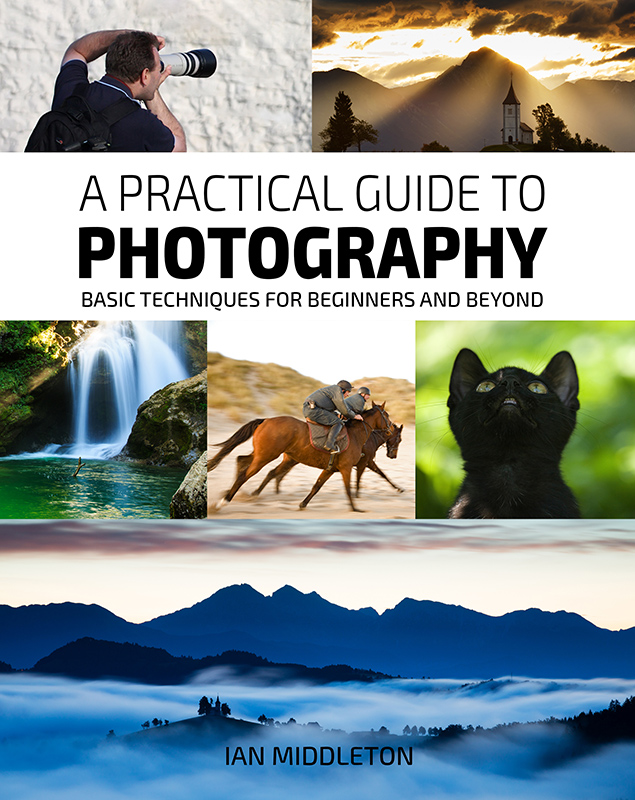Camera Focusing (auto and manual)
Every photo has a point of focus, and you nearly always choose this yourself; rarely should you let the camera decide for you. The focal point of a scene can be in a variety of places, therefore selection of different focal points is made by adjusting the lens.
How our eyes focus:
Just as our eyes can focus on different objects at different distances, so can the camera. They just do it differently. The eye can change the shape of its lens by using ciliary muscles to squash or relax the lens, which alters the refraction of the light.
Lens is thin or flat: the eye is focused on distant objects.
Lens is fat or squashed: the eye is focussed on close objects
Look at the illustration here:
How cameras focus:
Of course the camera lens is made of glass and cannot be altered in this way; therefore the lens itself is moved back and forth instead. By varying the distance between the lens and the focal plane we can change the focal point. Essentially the camera is making small adjustments to the focal length in order to focus on a given subject within the scene. This can be done manually or automatically.
When the gap measures the lens’s given focal length, ie 50mm, then the focus is at infinity. This means that the focal point is far in the distance, such as the horizon in a landscape scene. As the focal length increases, the point of focus is closer to the camera. So with an object close to the camera, the focal length is slightly more than 50mm.
Multi-segment focal points and how we can select our focus point.
Always think about your focal point; your point of focus is rarely in the middle of the frame.

Automatic focusing (AF)
Focus points selection options:
• Single point
• Multipoint
All digital cameras have multi-segment focussing which allows you to use several focusing points as well as the main one in the centre. How many they have depends on the camera.
It’s important to note that the central focus point will always be the most accurate. That being said, the outer points are still very reliable and should be used when composing and choosing your point of focus.
Single point: As the name suggests, this allows you to individually choose one of the points.
Multipoint: This option selects all points and the camera will then automatically select a point, or an average of several points according to the scene it’s seeing. This is useful for tricky scenes where the light is low or for things like fireworks.
Tip: The focus is set according to the distance between you and your subject. Any movement backwards or forwards, either of you or your subject, after the focus has been locked, will throw your subject out of focus. You will need to refocus.
Camera focusing modes
Most digital SLRs and some advanced compacts allow you to choose from three focusing modes:
One shot: Different cameras may have different names for this, as seen in the table below, however the principle is the same. When you choose this mode the focus will lock on your subject when you half press the shutter button and remain locked in that position as long as you hold the button half down. You are then free to move your camera without altering the focus position. This is ideal for static subjects that are out of range of the focus points. You can lock the focus and then reframe your shot to place the subject elsewhere within the frame.
Tip: Be careful not to move the camera back or forth because you will alter the distance between you and the subject, which in turn will render your subject out of focus and you will have to re-focus. When recomposing, ensure you only make the side to side movements, and keep them to a minimum.
Continuous shooting: This mode will lock on to your subject and track it while you are holding down the shutter halfway. The AF continues to autofocus until you press the shutter completely. This mode is typically used on moving subjects so as to ensure that the subject stays in focus.
One shot / continuous: This is an in-between mode, where the camera locks the focus but will re-focus should the subject move any significant amount.
Focus Mode | Use |
One shot: Canon cameras – One shot Nikon cameras – (Single servo AF-S) | Static subjects, landscapes |
One shot / continuous: Canon cameras – AI focus Nikon cameras – Auto servo AF-A) | Static subjects that could move a little |
Continuous: Canon cameras – AI servo Nikon cameras – Continuous servo AF-C) | Moving subjects |
By using the continuous autofocus mode, I was able to shoot a number of photos continuously, with the camera continuously focusing and tracking, so the boy remained in focus in each photo.
Had I used one shot mode and taken the photos continuously, without removing my finger from the shutter button, the first photo would have been in focus, but any subsequent photos would have been out of focus.
My book
Learn Photography
For a more comprehensive look at photography, check out my book, available to buy at Amazon.
Shedding light on all the photography basics in one book.
Want to know how to take better photos? Well, first you need to master the basic techniques. Whether you are a complete beginner or an intermediate looking to improve your photography, this book is packed with photography techniques, tips and advice for beginners and intermediates.
All the camera functions and their effects explained.