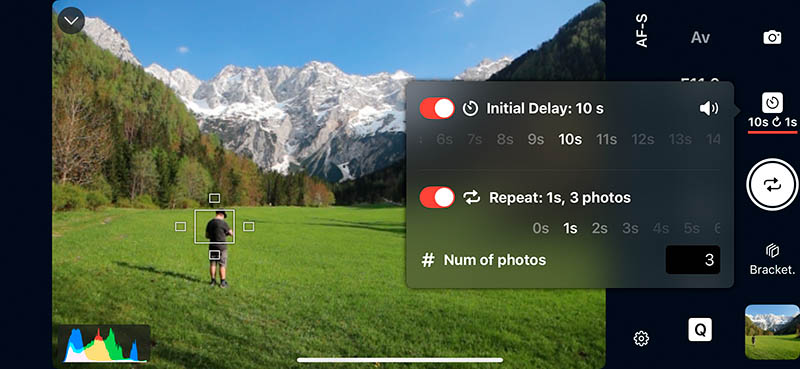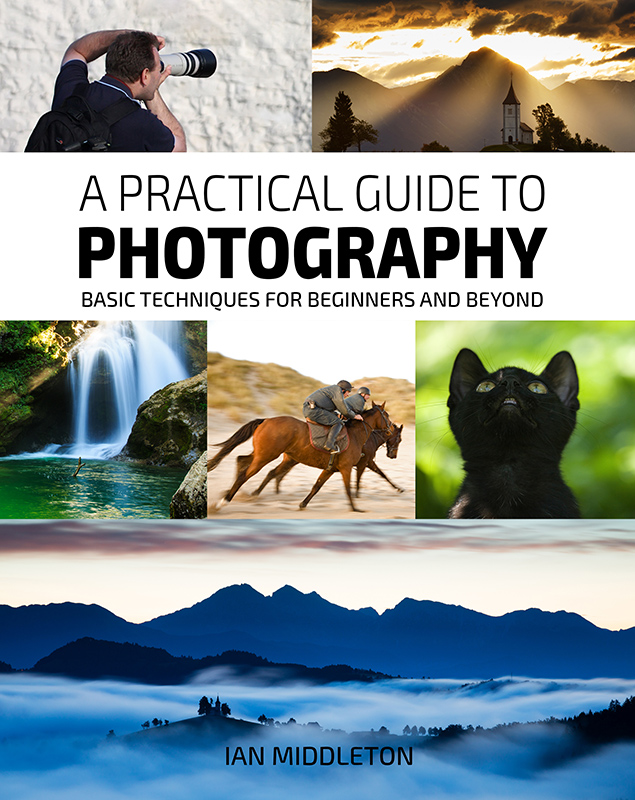I’ve been using a great app called Shutter for a couple of years now, ever since I got my new Canon R5. It’s an iOS app that you can use on your iPhone, iPad or Apple Watch. I use it on my iPhone 15 pro max. It’s an app that can remotely control your camera, a bit like a wireless shutter release. However, this app does so much more that just allow you to trigger the shutter.
With this app I can also set all the features such as shutter speed, aperture, white balance, ISO and more. I can set a timer for selfies, or in my case use its liveview feature to position myself in a landscape shot and then tap the screen to focus accurately on myself, and allow time to put the camera in my pocket and pose.
I also love that is has an intervalometer that is great for timelapses, and can also be used for multiple selfie shots. Or I can set exposure bracketing to take multiple shots for blending later in Photoshop. I can also use the grid overlays and aspect ratios to visualise my compositions.
Recently, the app was upgraded to a brand new interface. Before it had a white background, but now it’s black, which for me makes it much easier to see everything. The layout of all the feature options has changed too, and is so much more user friendly and easier to navigate now. I love it!
Does anyone else use a camera remote app? If so, what do you use?